Introducing: TimeCatcher
A project to create professional timesheets for consultants, contractors and more.
Introduction
Tracking billable days and hours can be a pain. Do you ever find yourself asking these questions?
Where did I save this month's timesheet?
How many days did I work 3 months ago?
Was August 30th a bank holiday?
Surely there's an easy way to record time and create a professional timesheet from it? What's available to do this?
Research
Microsoft Excel
Excel's used by large companies and individuals alike and it's great tool for many things, but not tracking time. You can create a worksheet for every day in the year but then it's not presentable to clients. You can create a styled worksheet that looks okay but for only one week/month at at time. Each period requires manual effort to work out the working days, holidays etc. If you'd like to record previous timesheets, you'd either end up with a bunch of files or a bunch of tabs, which you then have to find and sift through.
Microsoft Word
Can be used to create good-looking documents but suffers from a couple of the same issues that Excel faces - there's a lot of manual work at the beginning/end of a period to set up and then you have to keep track of where the files are.
Apps
After scouring the web for timesheet apps, it was apparent there were no simple solutions. There's solutions for recruitment agencies that allow end-customers to sign off on contractor's recorded time but none seem to allow any kind of customisation and all seem to produce timesheets that look like they could have been created in Microsoft Word. What if you don't need approval steps? What if you want your timesheet to match your branding? There aren't any good solutions for this.
Solution
After searching and settling for sub-par solutions, we decided to build our own web application: TimeCatcher.
TimeCatcher gets you up and running in seconds. It's smart, professional and customisable.
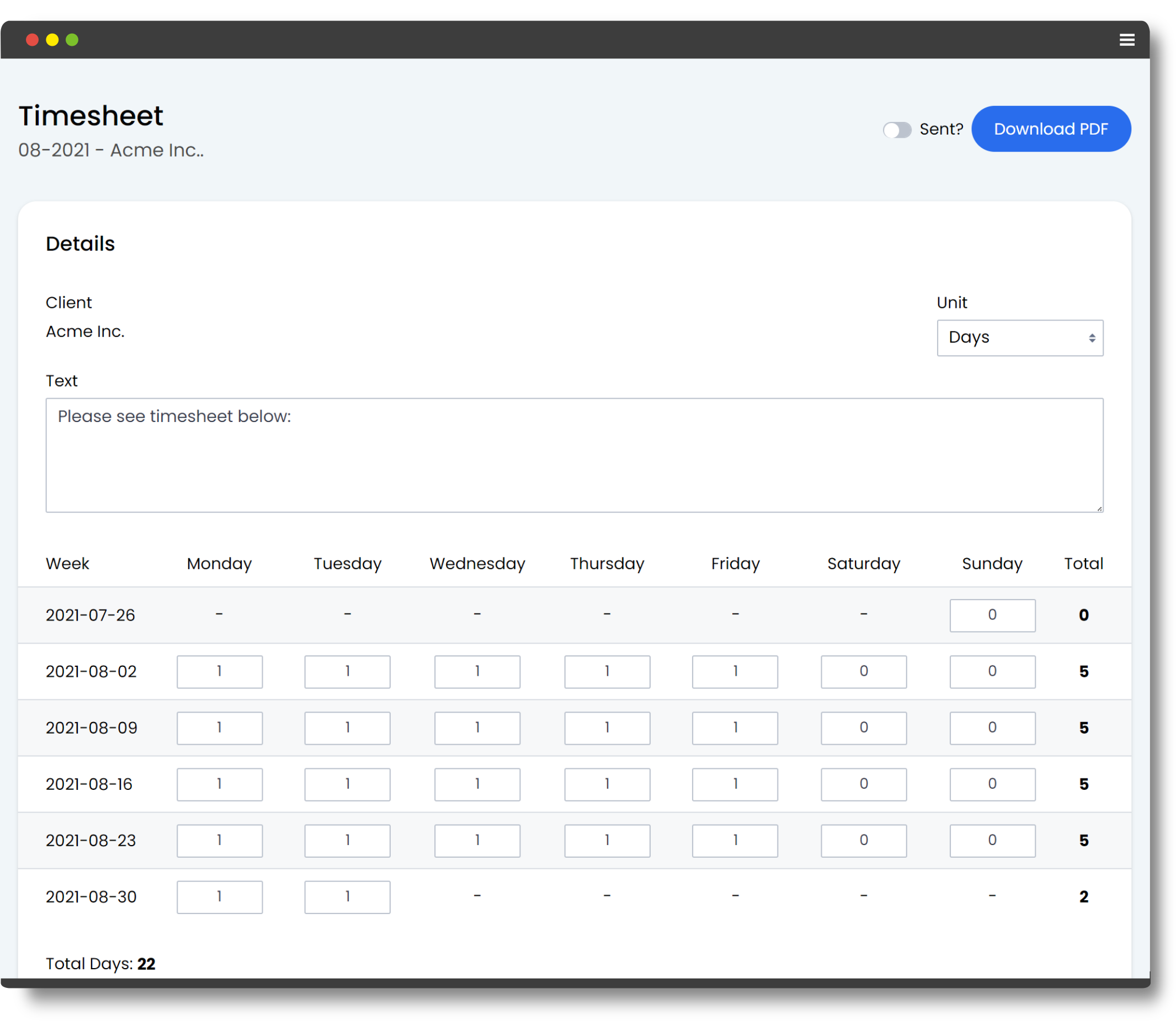
TimeCatcher allows you an unlimited amount of clients and timesheets, and can be used for weekly/monthly and daily/hourly time recording. At the end of the period, export a PDF and mark it as sent - it's that simple.
No more searching for files and losing track of days. Log in any time from anywhere and adjust your time on the fly. TimeCatcher works great from your phone, just as simple, just as quick.
To add a extra touch of professionalism, add your logo and change the style to match your branding.
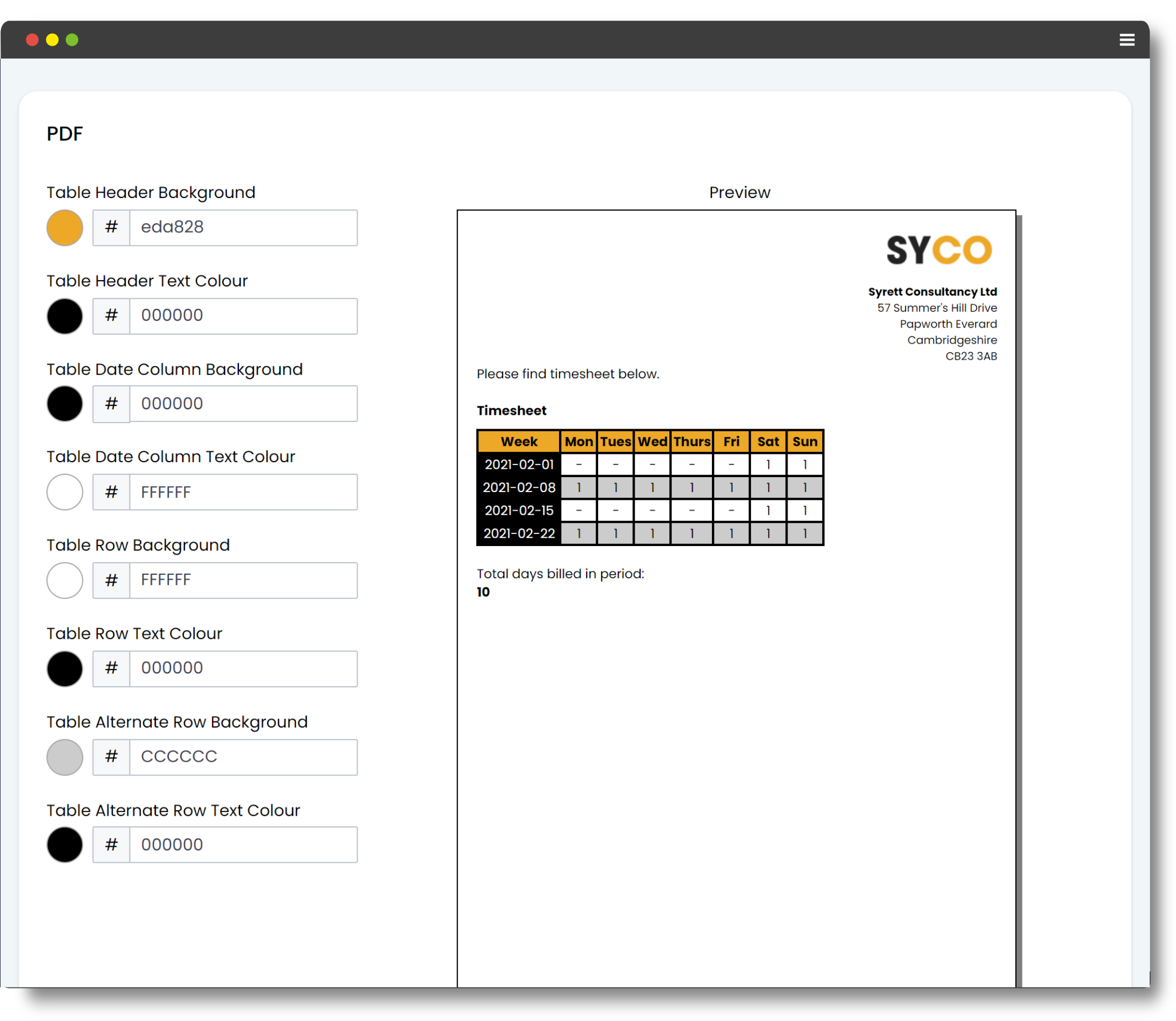
To find out more, please visit the TimeCatcher website.